General Website Features
A blog or a news page allows you to write information on your site in a diary-like format. The blog displays information from the recent to the past and it is a good opportunity to communicate to your audience in an informal matter. It can also be used professionally by companies to display corporate news or press releases. You can choose whether you want to allow comments or not on your blog.
A photo/portfolio gallery is pretty self explanatory but it is a collection of photographs/images that can be displayed on your website. Images can be sorted into categories and once an image is clicked a lightbox will appear with an enlarged version of the image. If you don’t like the lightbox effect you can send the audience to a dedicated photo page where you can further expand on what the image is about.
Forums can be a handy feature especially when your audience is a community that learns and grows together. Forums can be used as help sections, or as casual hangouts or anything else you can think of. For many people services like Facebook have reduced the need of forums a little.
There is a huge array of social media integration and features we can offer to you for your website. The main features include setting up social profiles if you don’t have these pages setup already. We can integrate these services so when you post a blog entry or update a page we can send an announcement to Facebook and Twitter automatically. We can also put like buttons and twitter comment features on posts or pages, these include Facebook, Twitter, Google Plus, Digg etc.
You can also setup members only pages so only people who are logged in can see the content. This membership program is for programs that are free for your customers to signup. If you want to charge monthly account access fees you should enquire about our Online Shop feature (re-occuring payments) and we can set this up for you.
Website search allows customers to search your website. We can restrict the pages/posts that show up in search results. We also have a new live search feature where as soon as someone starts typing in the search box it will immediately start searching the website and bring back live results to help the customers find what they want quickly.
We can setup an email newsletter for your website using MailChimp which is a free service if you send to less than 2000 emails per a month. We can also design a custom email newsletter template as well or you can use one of the default unbranded templates offered by MailChimp.
The mobile/tablet friendly version gives a website which is tested to work and look nice on touch friendly devices like Iphone’s, Ipad’s, Android’s, Blackberry’s and Windows Phone. We achieve this by implementing responsive design which means your websites style elements will collapse and change depending on the screen size of the end user.
Forms can be used to as contact forms or order/booking forms. Our forms can even have conditional logic as in display one field only if another field is selected. Submitted forms will go right to your email address, and if you get our premium forms package we can even send you an SMS once you receive a form entry. Forms can include fields like drop downs, checkboxes, multiple choice, upload files, date selectors and quantity selectors.
The Events Manager overhauls your blog to make it more of an event page so that it shows events that are coming up next rather than which event was published first. The events manager even includes a calendar for your customers. It is great for live venues like restaurants, bars or even sporting clubs/teams.
When you get a website with us we will put a Northern Beaches Websites styled coming soon page on your site. We can design a custom coming soon page with your branding so customers know what the site is all about. The coming soon page includes social network integration, custom text, a countdown timer until the website will go live and even an email notifier feature where users can input their email and receive an email announcement when the website goes live.
Live chat is a feature that allows you to talk to your customers live. The live chat puts a little popup in one of the corners of your website when you are online and you can chat to customers using a normal chat client like Google Talk or MSN Messenger. This can be used to increase sales or for technical support.
If you want to make revenue of your websites content we can setup advertising on your website. There are 2 options with this, we can either integrate Google’s Adsense program onto your website or alternatively we can create your very own advertising platform if you have already established advertisers.
Need to integrate with some existing system you are using? Well we might be able to help you if they provide an open web API.
Want to list testimonials or reviews on your site? We can do it. We can have manual reviews which you or us can type out manually, or we can even integrate with Google My Business to suck 5 star reviews directly from your page automatically.
We can display a listing of profiles of team members in your team. This can include a photo, description, title and social network profiles, or anything else you can think of!
Does your website need to have multiple languages? We can make each post and page translatable which essentially creates multiple versions of your site. We can do advanced things as well like automatically directing people from particular countries to specific languages and providing a frontend interface for people to select a specific language.
Online Shop Features
With Australia Post Live Shipping you will get live quotes from Australia Post using their API. ALl you need to do is type in the dimensions of your product(s) and the weight(s). You will also need to specify what Australia Post delivery services you will be using like international, express, courier, standard delivery etc.
Using either Australia Post, FedEx or UPS you can even send your products overseas to around 220 countries! You must make sure you comply with local laws if they apply to your business/industry.
You can use your existing Paypal account or create a new one and accept payments using Paypal. The great thing about Paypal is you can accept payments from anywhere around the world and you receive money quickly. Around 67% of all online shoppers have a Paypal account, and anyone who doesn’t have a Paypal account can easily signup for one upon checkout of your online store. Paypal also comes with some seller protection services.
Accepting credit cards directly on your website is a great feature to have and it is very convenient for your customers. It is definitely the means to connect to the most amount of online shoppers. Although it is relatively easy to setup it does cost a bit to setup because of the security arrangements that must be in place. The first thing you need is a merchant bank account. Most existing businesses already have a merchant account, but if you’re just starting out you won’t be able to use your personal bank account – it just won’t happen. You can get a merchant bank account from all the major Australian banks. You will also need to signup for a 3rd party payment gateway (this is the service that will secure process transactions between your website and VISA/MasterCard). There is a cost involved with this and usually consists of a one off setup fee and a monthly charge.
Accept payments with Afterpay which enables customers to pay for your products in 4 equal instalments. Learn more about Afterpay here.
Re-occurring payments can be really handy for membership websites or anything that might involve re-occurring payments. This can be great for gyms, charitable organisations, clubs and societies.
You can also sell digital coupons on your website. So you can sell a digital gift voucher on your website for let’s say $50 and the customer can then use it themselves or they can gift it to someone else by simply entering in the recipients email. Please note this is a digital coupon not physical gift vouchers. If you want to sell physical (paper) gift cards/certificates/vouchers you don’t need this option and you will actually just create a normal product in your store.
If you’re out and about it can be really handy to receive notification of customer orders via SMS. You can also send customers SMS’s when their order status changes. Research has shown that SMS’s have a 95% open rate and they are read within just 5 seconds. The customer SMS’s will have a link to your store as well. This is a great service is you want to increase customer satisfaction. There is of course a price per an SMS.
You can allow customers to share their cart with their friends on either Facebook or Twitter to receive a discount of their purchase. You can choose how big or small the discount is. This can be a very successful tool to increase sales in particular industries if you have the right type of product.
With our standard online shop you can have different variations of products for example different sizes or colours. With this option elected you can add more powerful customisations to your products like engraving or multiple options. This can be particular great if you don’t want separate SKU’s for every possible variation of your product, this can make things easier to manage.
We can integrate with popular bookkeeping packages like Xero and Intuit Quickbooks so customers, invoices and payments are added to your system automatically which can significantly cut down on administration.
Add suppliers to specific products so if particular product is purchased that supplier is notified automatically so they can organise dispatch of your products to the customers nominated address.
Put a checkbox on your checkout page to enable customers to opt-in to signing up for your mailing list so you can remarket to your customers when new products are released or perhaps you can provide them with special discount codes.
Frequently Asked Questions
Most customers like a few concepts that they can choose the one they like best. I recommend between 2-5 concepts, 3 is a good choice if you’re not sure.
Adding and managing content on your own website is a relatively easy process. As I like to say if you know how to log in to a social network and change your account settings well then you will be able to manage your own content. Not only that but all our websites come with custom PDF instructions made just for your website. If you are really not that great with computers or you don’t have the time to be managing your own content well then it might be best if we do it.
Unless you are getting custom development work, we very rarely recommend/advise clients keep their existing hosting accounts. As an administer of literally hundreds of websites it’s not feasible to manage hundreds of different hosting accounts scattered across the internet and provide a consistent high quality experience and an efficient solution in which we can provide competitive pricing. Also clients often come to us with very low quality hosting which isn’t sufficient to run a content management system effectively which is not only bad for the end customers, but it means the whole website development process takes longer and we pass-on these costs to the client.
For these reasons it’s a whole lot easier to use our hosting account. It’s extremely cheap, extremely fast and extremely scalable; it’s everything you want in hosting. As per our terms and conditions we don’t lock in customers! Your data is your data, we don’t have any lock in so this should be of no concern!
We generally recommend clients get at least 1 email address. Having an email like: [email protected] makes your company look more professional and legitimate; [email protected] makes you look like a backyard operation – don’t be a backyard operation. Also if you really like to manage all your emails in one inbox we can always create a forwarder so emails automatically go to your personal email account – many clients choose this option. But for most businesses, they want to have multiple email addresses for their company, this could include emails like: info@, sales@, accounts@ yourname@, hello@, yourdepartment@ etc.
You can check your email in 2 ways, firstly you can check your email using our webmail system which is similar to Gmail/Hotmail. Or you can check your email using an email program like Apple Mail or Outlook or through an email application on your mobile/tablet device. We recommend the later option because you don’t need to login to see when you get a new email as emails/notifications are pushed to you.
Good question! As we keep saying, we have been doing this for 15 years, and we have frankly seen it all, and we know what works for clients and what doesn’t. From our experience we think the best experience for everyone involved is working with one company for all your website needs. Just like you wouldn’t get one plumber to install your toilet and another plumber to do your bath, we don’t think it makes sense to get multiple developers working on the one project from different companies. It can create tensions and because we have a very strong desire to produce high quality and to provide a secure and well managed solution, it becomes very difficult to do this when we don’t know what’s happening to your website.
This is why we recommend you elect Northern Beaches Websites to be your primary website provider. This means that you will work with us, ask us questions and leverage our experience so that your business can succeed online and we’ll give you always the very best price. We understand this doesn’t work for everyone though. Sometimes you do want your cousin Jimmy to work on some marketing because otherwise he will get upset or maybe it’s just a corporate requirement to only engage suppliers purely as contractors – that’s fine. We just want to know this in advance so we can price the project appropriately and develop your website in a manner which makes this work. This might mean using a hosting account not on our server for our own security purposes and setting up user roles and access privileges so different parties can access different things.